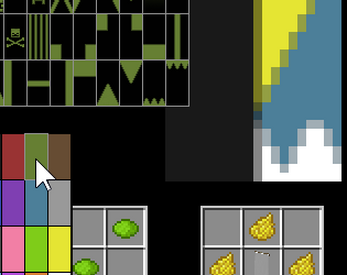Minecraft Banner Creator v9
Runs in Firefox, Internet Explorer, Safari, and occasionally Chrome. If you are experiencing issues, please try downloading below.
- Basic Controls:
Click on a color then pattern to apply it to the currently selected layer. Select different layers by clicking the crafting table for the layer you wish to edit. Using the buttons in the top right you can RESET (clear entire banner), CLEAR LAYER, toggle AUTO-NEXT (moves to the next layer when you pick a pattern), UNDO and MOVE LAYER (moves your currently selected layer in front of or further behind other layers).
- Advanced/Keyboard Controls:
A/D to change selected layer. SHIFT + A/D to move selected layer. CONTROL + Z to undo. W to apply current color to current layer. S to clear current layer.
(Reddit thread) (MCForum thread)
If you are having trouble viewing the banner creator, try using another browser or downloading an executable version: